In today's digitally driven world, our smartphones have become indispensable tools, connecting us to work, social networks, entertainment, and more. However, nothing is more frustrating than seeing your battery drain rapidly. To make the most of your smartphone's capabilities, it's essential to keep your battery running as long as possible. In this article, we'll explore some effective tips and tricks to help you do just that.
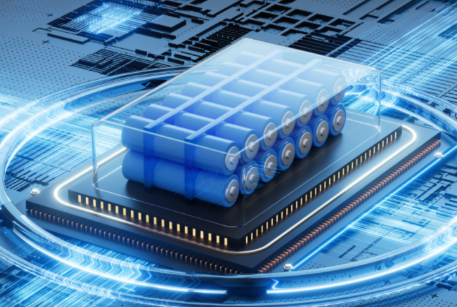
1. Optimize Screen Brightness and Timeout
Your smartphone's display is one of the most power-hungry components. Adjust your screen brightness to an appropriate level – not too dim to strain your eyes, and not excessively bright either. Additionally, reduce the screen timeout setting, which controls how long your display stays on when not in use. A shorter timeout means less power consumption.
2. Manage Background Apps
Many apps continue running in the background, consuming valuable battery life. Check which apps are running and limit background processes. On most smartphones including the popular HONOR phones with long battery life, you can do this by navigating to the app settings and choosing which apps are allowed to run in the background. You can also use battery optimization features to prioritize essential apps.

3. Update Apps and Software
App developers regularly release updates that can include performance improvements and battery optimizations. Keep your apps and smartphone operating system up to date to benefit from these enhancements. Outdated software may not efficiently manage power, leading to unnecessary drain.
4. Control Push Notifications
Push notifications from various apps can be a significant source of battery drain. Review your notification settings and disable notifications for apps that aren't essential. You can choose to receive notifications only from critical apps to reduce interruptions and save battery life.
5. Enable Battery Saver Mode
Most smartphones offer a battery saver or low-power mode. When activated, this mode conserves battery by limiting background processes, reducing screen brightness, and slowing down data synchronization. Enable it when your battery is running low, or use it as a precaution during long trips or busy days.
6. Use Wi-Fi Whenever Possible
Using Wi-Fi consumes less power than cellular data, especially in areas with weak signal strength. When available, connect to Wi-Fi networks for data-intensive tasks like streaming or large downloads. Additionally, enable Wi-Fi calling if your smartphone and carrier support it to save battery during calls.
7. Keep Your Phone Cool
High temperatures can harm your smartphone's battery life and overall performance. Avoid exposing your device to direct sunlight or extreme heat. If your phone becomes uncomfortably hot, let it cool down before using it extensively. Overheating can lead to permanent battery damage.
8. Reduce Location Services
Location services, like GPS and background location tracking, are useful but can drain your battery quickly. Limit location access to apps that genuinely require it, such as maps and navigation. Also, use battery-saving location modes or switch to manual location updates when possible.
Conclusion
In an age where our smartphones are central to our daily lives, managing their battery life effectively is essential. Not only does it enhance your device's usability, but it also reduces the need to constantly hunt for a charger or portable power bank. By implementing these tips and tricks, you can significantly extend your smartphone's battery life, ensuring it serves you well throughout the day. Remember that different smartphone models may offer additional battery-saving features and settings, so explore your device's options thoroughly. Ultimately, by practicing good battery habits, you can enjoy uninterrupted productivity, entertainment, and communication on your trusted smartphone.


